Ultimate iOS16 Widget
This is the widget from my Ultimate iOS16 Homescreen Setup video. The widget is based on the app Widgy Widgets (free to download) and includes 4 app icons, a weekly calendar, current outside temperature and conditions, and 3 quick-access buttons. The widget is inspired by the new iOS16 depth effect lock screen. It works on all Face ID iPhones. The file includes a comprehensive guide on how to set it up and the showcased icons and wallpaper. You can customize the widget and change the icons if you love tinkering with stuff 🙂
NOTE: Some Widgy Widget slots may require an additional purchase within the Widgy app. This paywall is managed by Widgy. Please check slot availability in the app before purchasing our widgets.
This is the widget from my Ultimate iOS16 Homescreen Setup video. The widget is based on the app Widgy Widgets (free to download) and includes 4 app icons, a weekly calendar, current outside temperature and conditions, and 3 quick-access buttons. The widget is inspired by the new iOS16 depth effect lock screen. It works on all Face ID iPhones. The file includes a comprehensive guide on how to set it up and the showcased icons and wallpaper. You can customize the widget and change the icons if you love tinkering with stuff 🙂
NOTE: Some Widgy Widget slots may require an additional purchase within the Widgy app. This paywall is managed by Widgy. Please check slot availability in the app before purchasing our widgets.
This is the widget from my Ultimate iOS16 Homescreen Setup video. The widget is based on the app Widgy Widgets (free to download) and includes 4 app icons, a weekly calendar, current outside temperature and conditions, and 3 quick-access buttons. The widget is inspired by the new iOS16 depth effect lock screen. It works on all Face ID iPhones. The file includes a comprehensive guide on how to set it up and the showcased icons and wallpaper. You can customize the widget and change the icons if you love tinkering with stuff 🙂
NOTE: Some Widgy Widget slots may require an additional purchase within the Widgy app. This paywall is managed by Widgy. Please check slot availability in the app before purchasing our widgets.
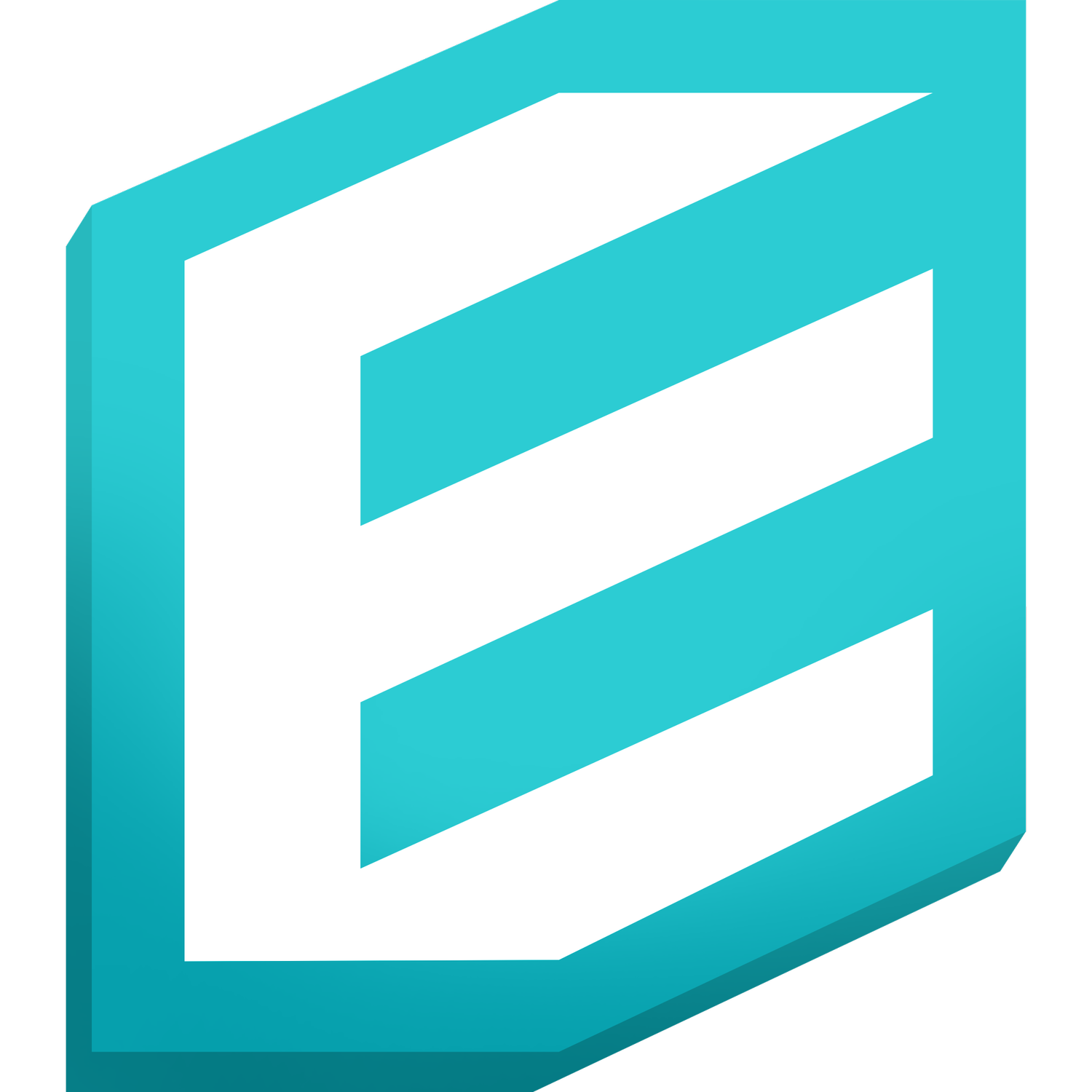






















![Vision Deck + Special Edition Mini Drawer [BUNDLE]](https://images.squarespace-cdn.com/content/v1/5f4d602a10551f4fe24c0cfb/2a6f02cf-5349-4efa-9b57-02cb944fde66/bundle.jpg)