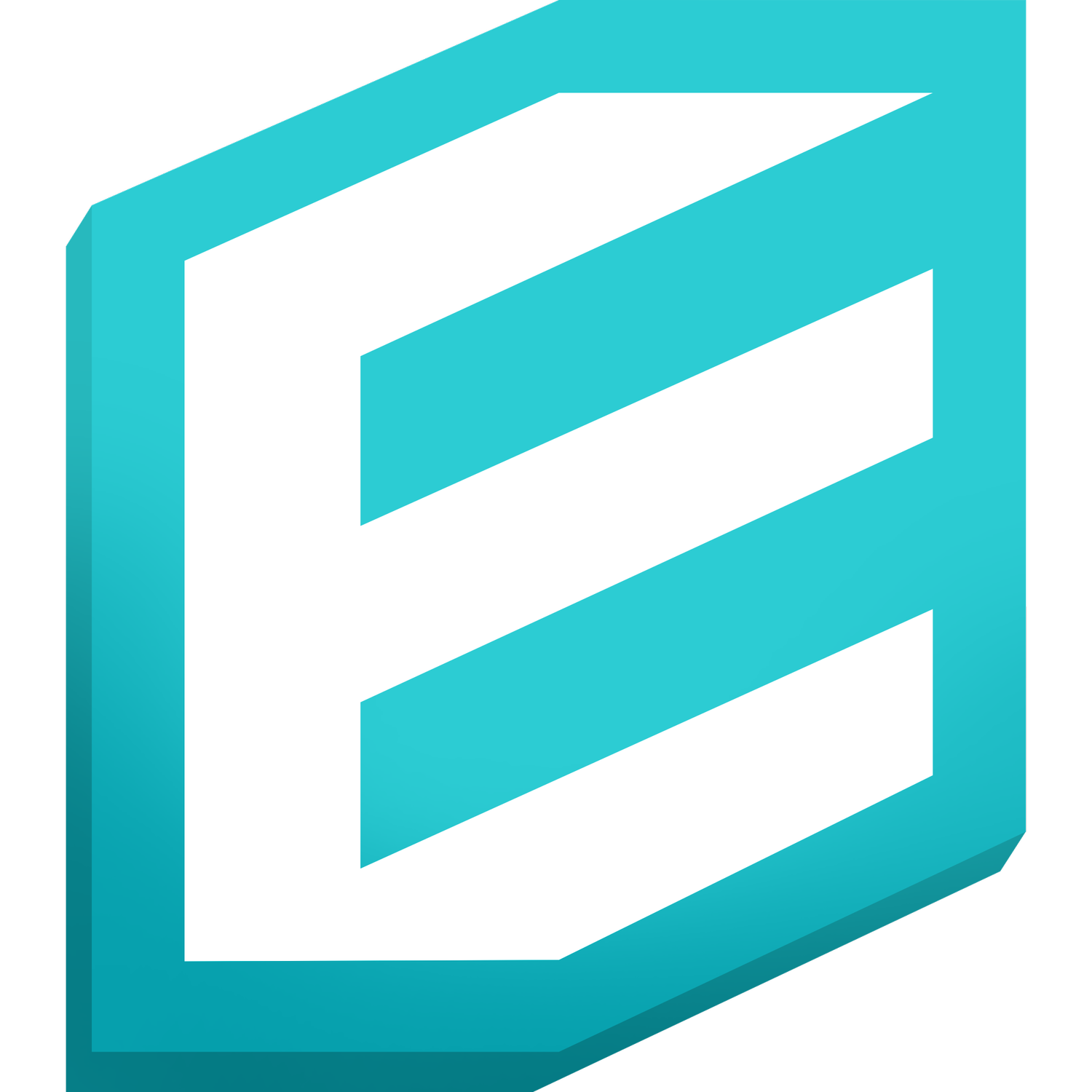SmartWave Large Widgy Widget
I am pleased to announce my best collaboration with my friend Eduardo so far - SmartWave! This is not just a Widgy widget - it’s an interactive masterpiece that sums up the best of every widget we’ve released so far. This is an interactive widget that has a menu that opens different information sections:
Home section 1 - Reminders, activity tracker, current temperature, weekly calendar
Home section 2 - iPhone System info - brightness and volume information, toggled system features
Weather section - Current temperature, Sunset, Humidity, and hourly forecast. Toggle for switching to daus view, which provides the weather info for the next four days
Events section - Current & upcoming events.
The main menu also features quick action buttons:
Left side - Music player (default YouTube music, but it can be changed by watching the video tutorial below)
Right side - Files app
To use the widget, you need to download the app Widgy Widget.
Both Eduardo and I appreciate the support!
NOTE: Some Widgy Widget slots may require an additional purchase within the Widgy app. This paywall is managed by Widgy. Please check slot availability in the app before purchasing our widgets.
I am pleased to announce my best collaboration with my friend Eduardo so far - SmartWave! This is not just a Widgy widget - it’s an interactive masterpiece that sums up the best of every widget we’ve released so far. This is an interactive widget that has a menu that opens different information sections:
Home section 1 - Reminders, activity tracker, current temperature, weekly calendar
Home section 2 - iPhone System info - brightness and volume information, toggled system features
Weather section - Current temperature, Sunset, Humidity, and hourly forecast. Toggle for switching to daus view, which provides the weather info for the next four days
Events section - Current & upcoming events.
The main menu also features quick action buttons:
Left side - Music player (default YouTube music, but it can be changed by watching the video tutorial below)
Right side - Files app
To use the widget, you need to download the app Widgy Widget.
Both Eduardo and I appreciate the support!
NOTE: Some Widgy Widget slots may require an additional purchase within the Widgy app. This paywall is managed by Widgy. Please check slot availability in the app before purchasing our widgets.


I am pleased to announce my best collaboration with my friend Eduardo so far - SmartWave! This is not just a Widgy widget - it’s an interactive masterpiece that sums up the best of every widget we’ve released so far. This is an interactive widget that has a menu that opens different information sections:
Home section 1 - Reminders, activity tracker, current temperature, weekly calendar
Home section 2 - iPhone System info - brightness and volume information, toggled system features
Weather section - Current temperature, Sunset, Humidity, and hourly forecast. Toggle for switching to daus view, which provides the weather info for the next four days
Events section - Current & upcoming events.
The main menu also features quick action buttons:
Left side - Music player (default YouTube music, but it can be changed by watching the video tutorial below)
Right side - Files app
To use the widget, you need to download the app Widgy Widget.
Both Eduardo and I appreciate the support!
NOTE: Some Widgy Widget slots may require an additional purchase within the Widgy app. This paywall is managed by Widgy. Please check slot availability in the app before purchasing our widgets.