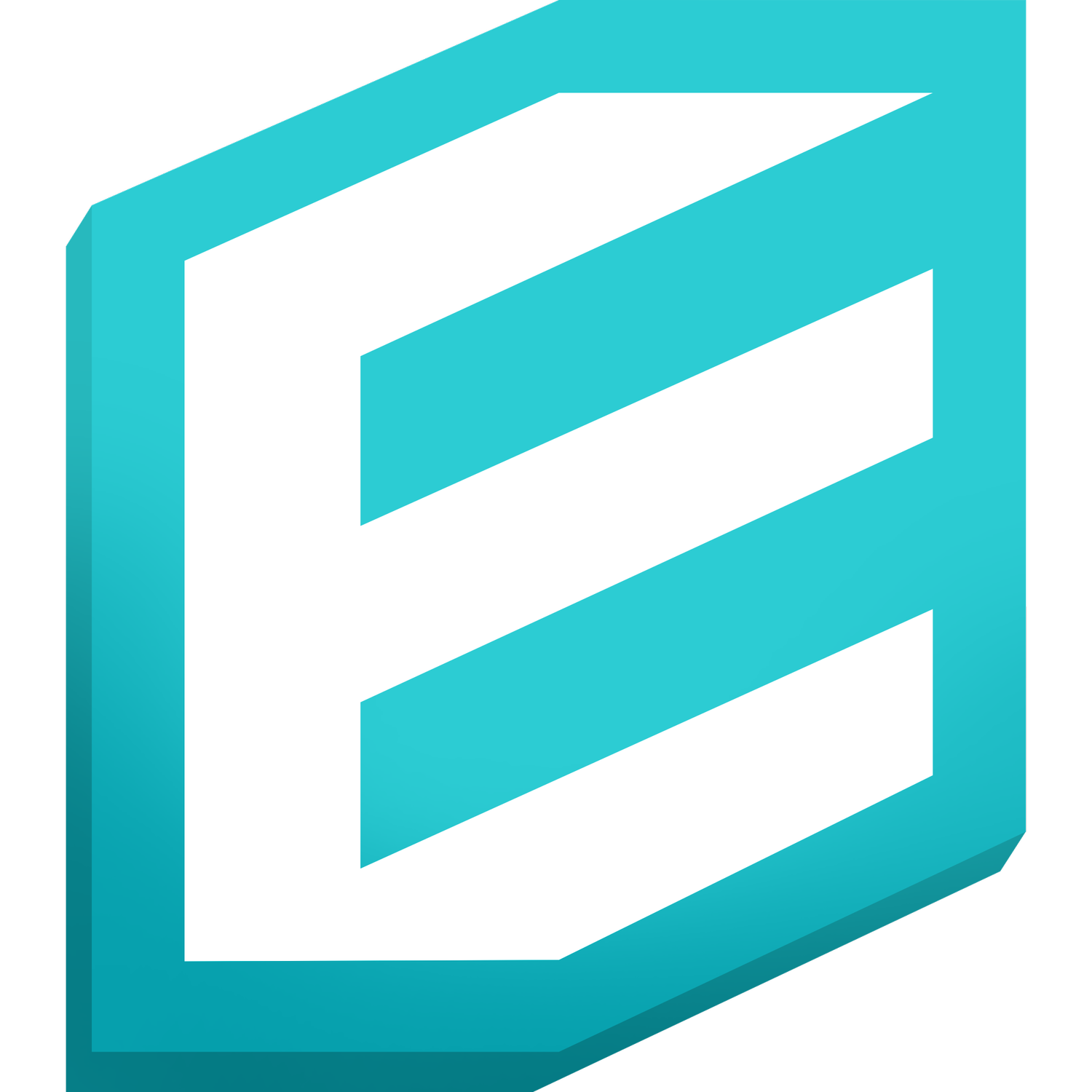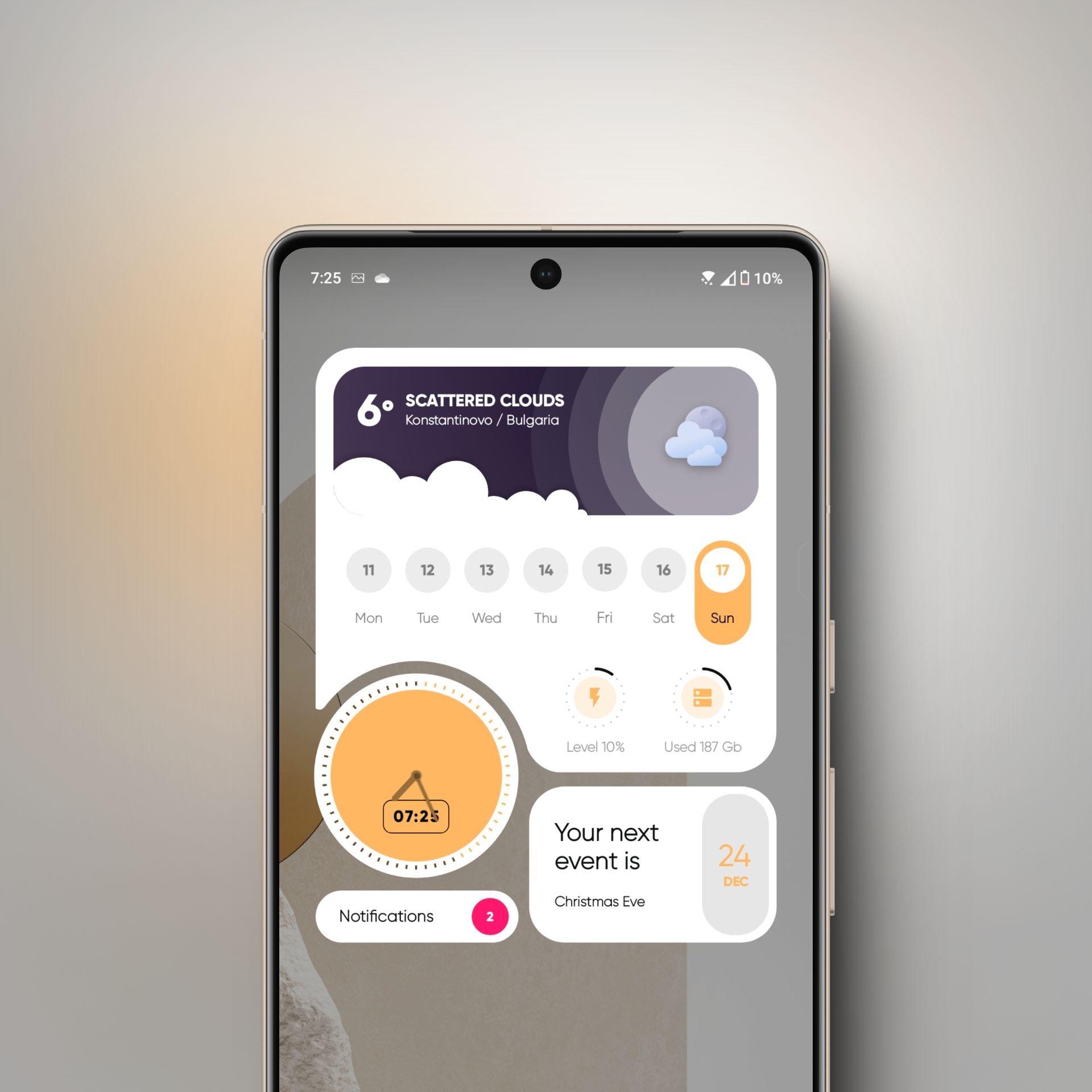Glimpse - Android KWGT Widget
I’m thrilled to present my very first Android widget, created in collaboration with Eduardo—an incredible widget designer whose expertise has made my iOS widgets such a success. Together, we’re bringing you Glimpse—a feature-packed KWGT Android widget designed to provide everything you need at a glance, beautifully displayed on your home screen.
What makes Glimpse so special?
It works on all Android devices
Elegant Analog Clock
Weekly Calendar: easy-to-read layout that highlights the current day and date
Phone Status Section: Quickly check your battery level and available memory
Dynamic Weather Updates: A live weather section that adapts to time and changing conditions, showing the current temperature and forecasts
Upcoming Events: Keep track of what’s next with the Upcoming Calendar section.
Notification Counter
Glimpse is thoughtfully designed with light and dark modes, ensuring it looks great no matter your style or preference. It even features 3 color palettes that adapt to your Android phone’s wallpaper. Additionally, it features interactive tap areas that open corresponding apps—tap the weather section to launch your Weather app, for example.
Getting Started:
To use Glimpse, you’ll need the KWGT - Kustom Widget Maker app.
Please Note:
Some features of KWGT widgets may require an additional in-app purchase within KWGT. KWGT manages this, so we recommend reviewing their terms of service before purchasing Glimpse.
Eduardo and I are deeply grateful for your support and can’t wait for you to experience Glimpse!
I’m thrilled to present my very first Android widget, created in collaboration with Eduardo—an incredible widget designer whose expertise has made my iOS widgets such a success. Together, we’re bringing you Glimpse—a feature-packed KWGT Android widget designed to provide everything you need at a glance, beautifully displayed on your home screen.
What makes Glimpse so special?
It works on all Android devices
Elegant Analog Clock
Weekly Calendar: easy-to-read layout that highlights the current day and date
Phone Status Section: Quickly check your battery level and available memory
Dynamic Weather Updates: A live weather section that adapts to time and changing conditions, showing the current temperature and forecasts
Upcoming Events: Keep track of what’s next with the Upcoming Calendar section.
Notification Counter
Glimpse is thoughtfully designed with light and dark modes, ensuring it looks great no matter your style or preference. It even features 3 color palettes that adapt to your Android phone’s wallpaper. Additionally, it features interactive tap areas that open corresponding apps—tap the weather section to launch your Weather app, for example.
Getting Started:
To use Glimpse, you’ll need the KWGT - Kustom Widget Maker app.
Please Note:
Some features of KWGT widgets may require an additional in-app purchase within KWGT. KWGT manages this, so we recommend reviewing their terms of service before purchasing Glimpse.
Eduardo and I are deeply grateful for your support and can’t wait for you to experience Glimpse!
I’m thrilled to present my very first Android widget, created in collaboration with Eduardo—an incredible widget designer whose expertise has made my iOS widgets such a success. Together, we’re bringing you Glimpse—a feature-packed KWGT Android widget designed to provide everything you need at a glance, beautifully displayed on your home screen.
What makes Glimpse so special?
It works on all Android devices
Elegant Analog Clock
Weekly Calendar: easy-to-read layout that highlights the current day and date
Phone Status Section: Quickly check your battery level and available memory
Dynamic Weather Updates: A live weather section that adapts to time and changing conditions, showing the current temperature and forecasts
Upcoming Events: Keep track of what’s next with the Upcoming Calendar section.
Notification Counter
Glimpse is thoughtfully designed with light and dark modes, ensuring it looks great no matter your style or preference. It even features 3 color palettes that adapt to your Android phone’s wallpaper. Additionally, it features interactive tap areas that open corresponding apps—tap the weather section to launch your Weather app, for example.
Getting Started:
To use Glimpse, you’ll need the KWGT - Kustom Widget Maker app.
Please Note:
Some features of KWGT widgets may require an additional in-app purchase within KWGT. KWGT manages this, so we recommend reviewing their terms of service before purchasing Glimpse.
Eduardo and I are deeply grateful for your support and can’t wait for you to experience Glimpse!