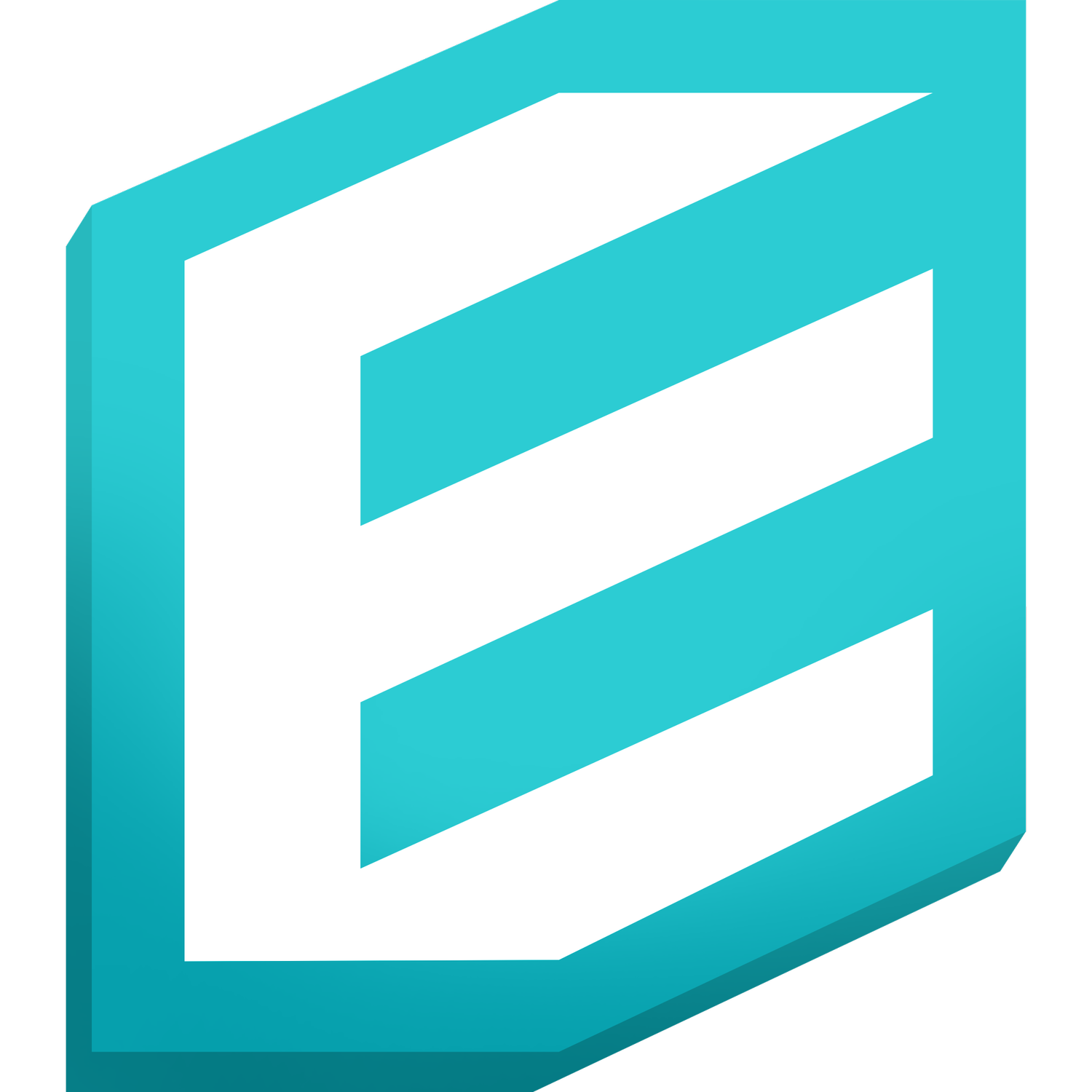Clouds Widgets | 2x Widgy Widgets Bundle
These two iOS 16 Widgy Widgets feature the essentials at a glance. The medium calendar and weather widget features:
Full monthly calendar
Week + day view
Current outside conditions
Feels like temperature
Lowest and highest for the day
The secondary clock widget features:
Active seconds hand
Sunrise and sunset time
Both widgets feature light and dark modes.
NOTE: Some Widgy Widget slots may require an additional purchase within the Widgy app. This paywall is managed by Widgy. Please check slot availability in the app before purchasing our widgets.
Installation is a matter of importing the widget in Widgy Widget. If you don’t see the clouds, open the clouds image and locate the image within the widget folder.
These two iOS 16 Widgy Widgets feature the essentials at a glance. The medium calendar and weather widget features:
Full monthly calendar
Week + day view
Current outside conditions
Feels like temperature
Lowest and highest for the day
The secondary clock widget features:
Active seconds hand
Sunrise and sunset time
Both widgets feature light and dark modes.
NOTE: Some Widgy Widget slots may require an additional purchase within the Widgy app. This paywall is managed by Widgy. Please check slot availability in the app before purchasing our widgets.
Installation is a matter of importing the widget in Widgy Widget. If you don’t see the clouds, open the clouds image and locate the image within the widget folder.
These two iOS 16 Widgy Widgets feature the essentials at a glance. The medium calendar and weather widget features:
Full monthly calendar
Week + day view
Current outside conditions
Feels like temperature
Lowest and highest for the day
The secondary clock widget features:
Active seconds hand
Sunrise and sunset time
Both widgets feature light and dark modes.
NOTE: Some Widgy Widget slots may require an additional purchase within the Widgy app. This paywall is managed by Widgy. Please check slot availability in the app before purchasing our widgets.
Installation is a matter of importing the widget in Widgy Widget. If you don’t see the clouds, open the clouds image and locate the image within the widget folder.